-
Courses
Certificate III in Urban Pest Management (CPP30119)
The following courses are delivered by Time Education and Training RTO ID: 40058
under a collaborative arrangement with PestLearn
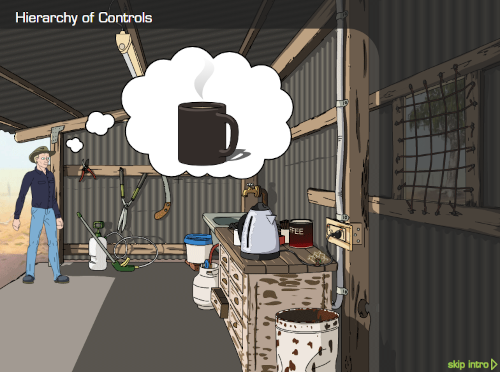
The Certificate III in Urban Pest Management (CPP30119) comprises of ten (10) units packaged as five (5) core and five (5) elective units.
CPPCMN3004 - Respond to inquiries and complaints (Core)
CPPUPM3005 - Manage Pests without applying pesticides (Core)
CPPUPM3006 - Manage Pests by applying pesticides (Core)
CPPUPM3017- Maintain, service and repair pest management equipment (Core)
CPPUPM3018 - Maintain equipment and pesticide storage area in pest management vehicles (Core)
CPPUPM3042 - Install termite management systems (Elective)
CPPUPM4003 - Assess and advise on pest management options for sensitive (Elective)
CPPUPM4005 - Implement and monitor pest management plans for sensitive operations (Elective)
CPPUPM3008 - Inspect for and report on timber pests (Elective)
CPPUPM3010 - Control timber pests (Elective)

Upon successfully completing this qualification, individuals will receive a Certificate issued by Time Education and Training RTO: 40058, the Registered Training Organisation (RTO).
